The ultimate prompter for iPad.
Teleprompter is easy to use and packs professional power.
Features
- Rich Text Editing
- Import and Export RTF and TXT files
- Ergonomic Controls
- Timed Section Bookmarks
- Customizable Arrow and Timing HUDs
- Video and Audio Recording
- Airplay Support
- Use other iPads or Macs as remote Screens
- Remote Control from iPhone
- Live edit documents on other Macs or iPads
- Open documents on other Macs
Full Text Editing
Teleprompter has a full rich text editor, and lets you change fonts, line spacing, margins and colors.
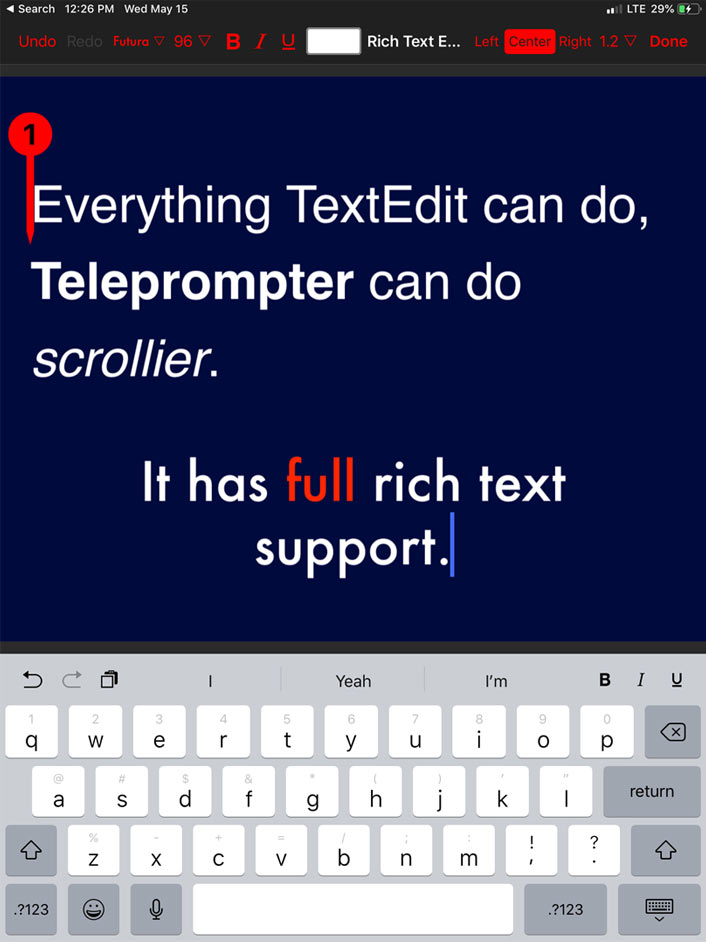
Import RTF, TXT, and DOC Files
Teleprompter gives you the option to change the font, font size, font color, background color, and text alignment both when importing and exporting files.
Quickly change the font size and invert the colors of a pre-made Word Document or RTF file, or downsize and re-align your script into a printable format. Teleprompter intelligently changes only the most common color, preserving colored highlights, and bold, italic, and underlined areas.
Teleprompter for iPad can also export RTF and TXT files.
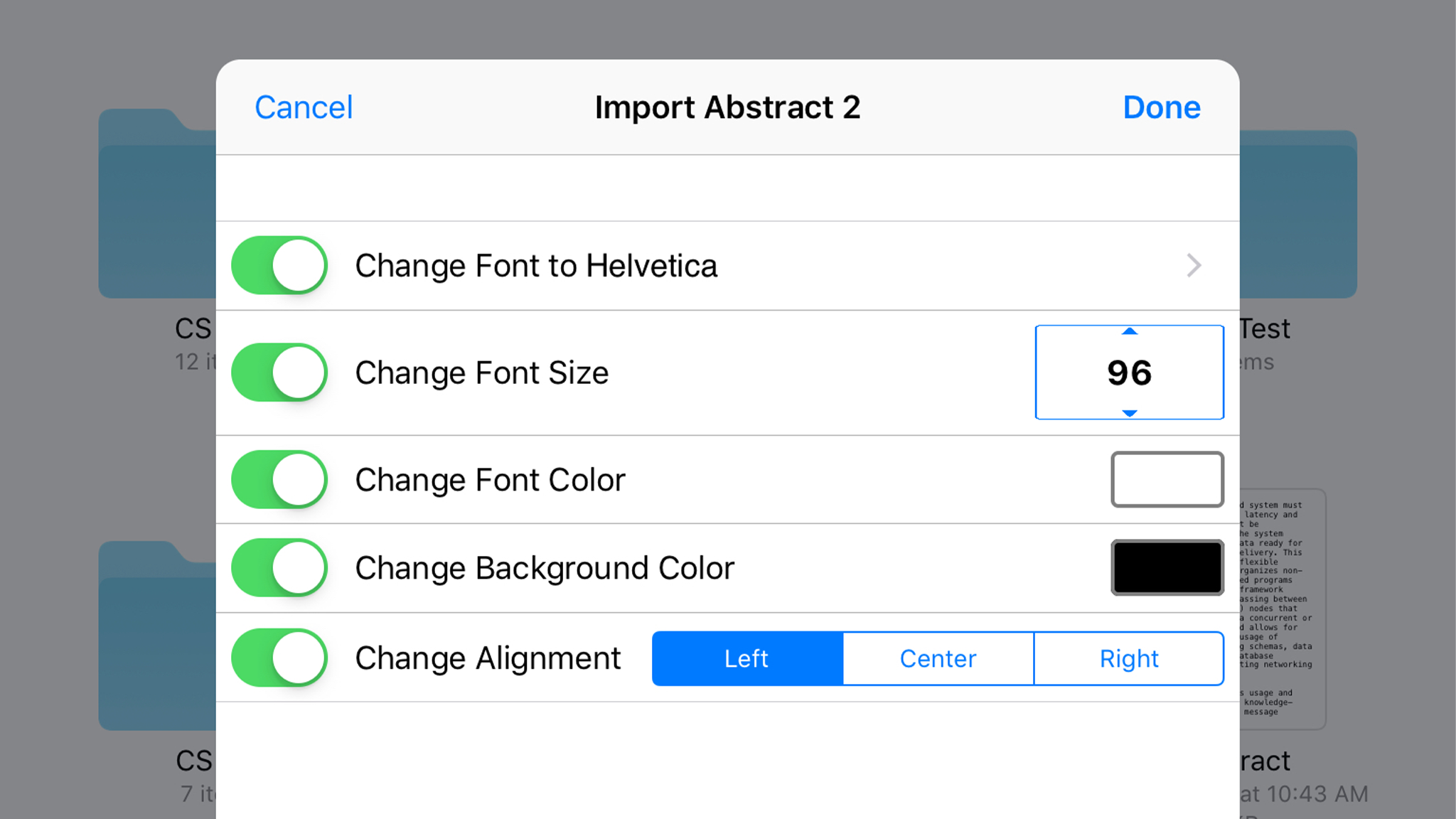
Ergonomic prompting controls
Teleprompter’s prompting controls let you take complete control of prompting with just one thumb. Tap the large area on the right side of the screen to play and pause prompting, and drag up and down in the same button to adjust the speed of prompting. Or easily jump back to the top of your script, or reverse direction.
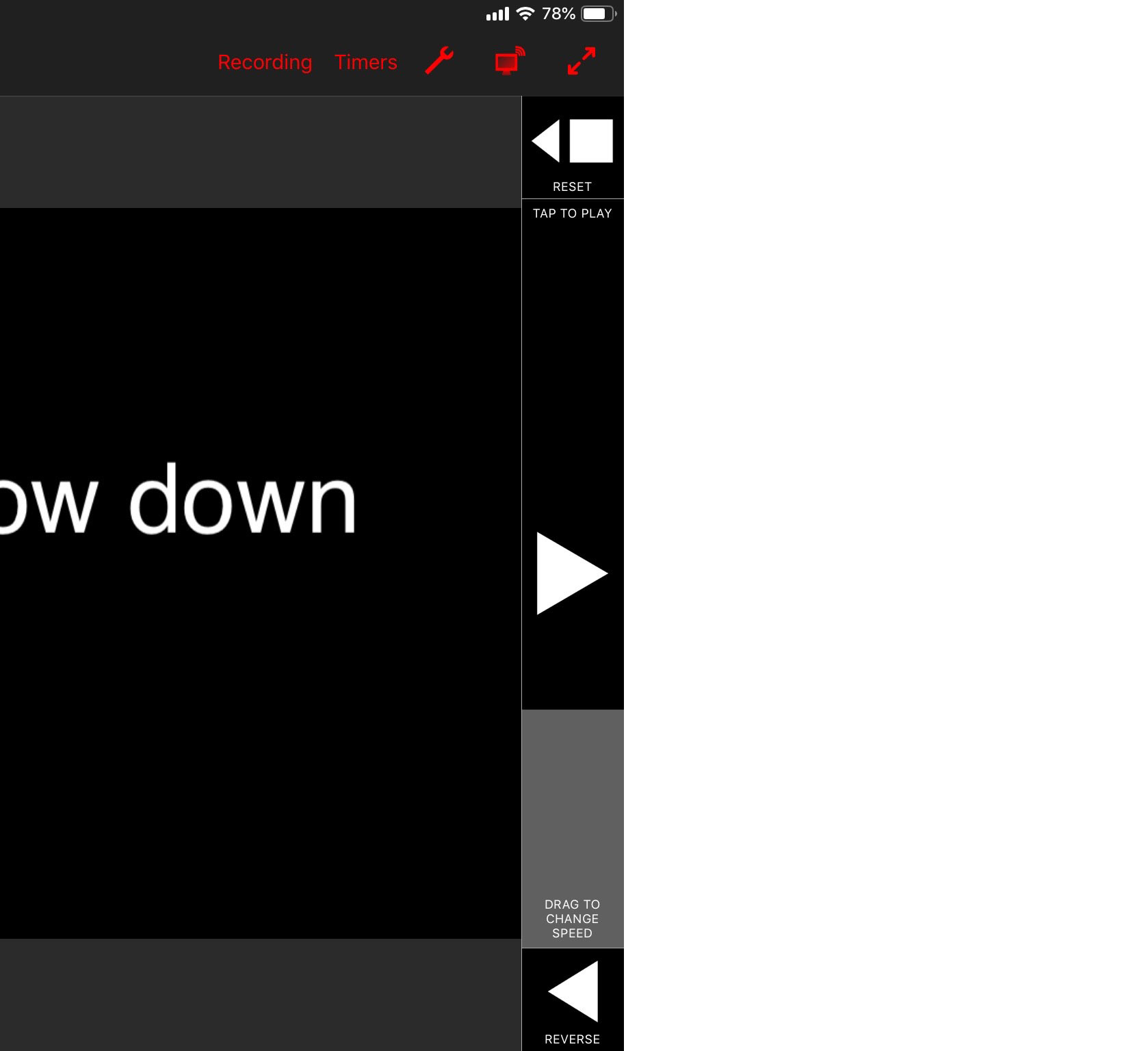
Insert section bookmarks to jump quickly around the script. Give them durations to prompt automatically.
Customizable HUDs
Teleprompter has customizable time, arrow, line, or custom image HUDs (heads-up displays). Change their color, their size, and choose to show time remaining, elapsed, total, or the current time. Simply drag and pinch the HUD elements to position them.
Video and Audio Recording
Choose to record video, audio, or both while prompting. You can set Teleprompter to automatically start recording when prompting begins, and/or automatically stop recording when you reset to the beginning. Teleprompter saves standard video files to your photos library that you can use with your favorite editor.

Broadcast Prompting over AirPlay
Once Screen Mirroring over AirPlay is enabled, Teleprompter automatically mirrors over AirPlay.
Use the Screens menu to adjust the flip settings separately for AirPlay.
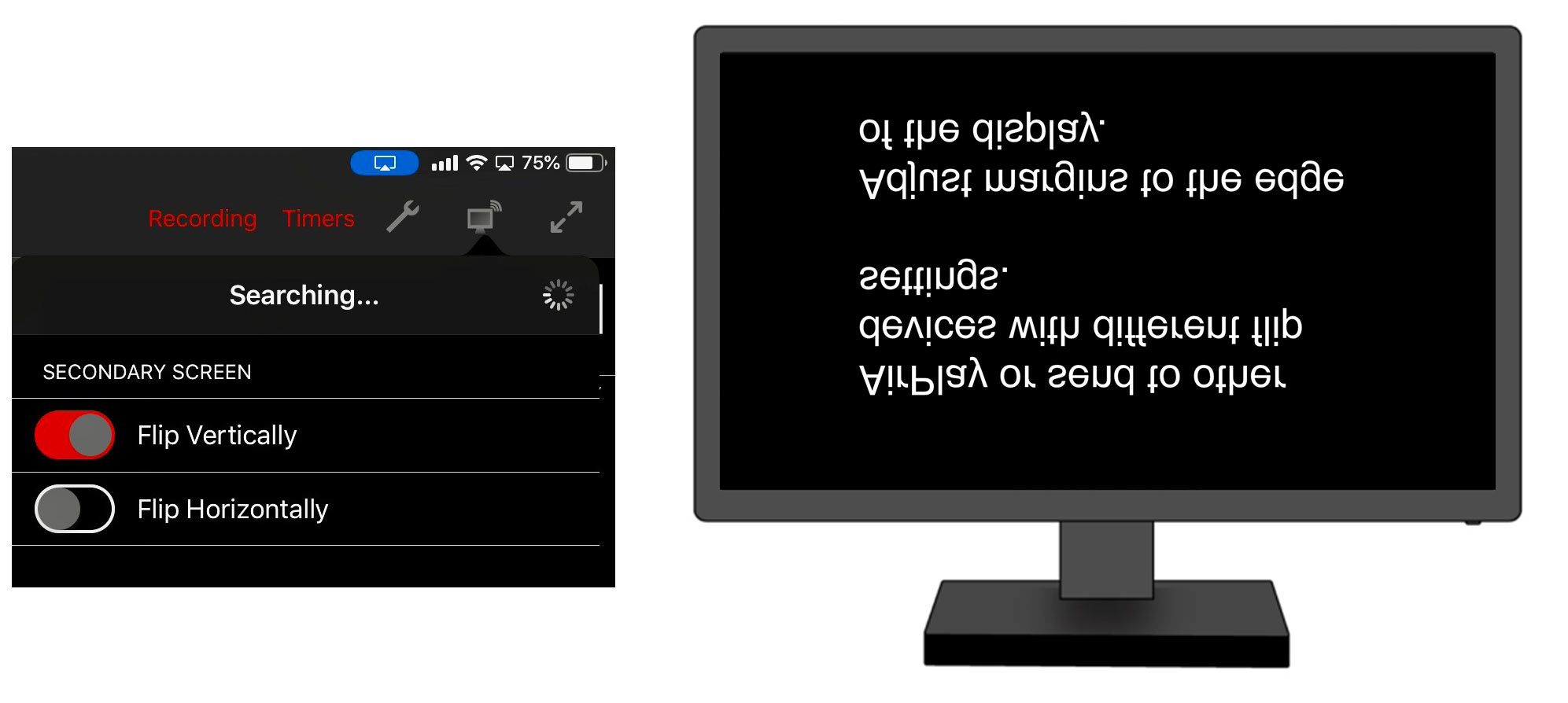
Use other Devices as Remote Displays
Teleprompter can broadcast your script live over the network to other iPads running Teleprompter, or to Macs running Teleprompter for Mac.
Syncing is as easy as opening Teleprompter on the other device and clicking the check mark next to its name. Devices communicate over peer-to-peer WiFi, so no network is required. Rather than just streaming video, Teleprompter uses carefully tuned algorithms to account for delays in the network and ensure a smooth prompting experience.
Remote control from iPhone
Download the Teleprompter Controller app to use you iPhone to remotely control Teleprompter.
Drag anywhere on the screen to adjust the speed. Tap to play, pause, or start and stop recording.
Remotely open documents on another Mac, iPad, or iPhone
Working on documents over the network is as easy as selecting “Open From Network.”
Many users can edit the same document at once or control prompting. Have one operator editing the script in the Overview section, and another controlling prompting. Changes happen instantaneously over the local network.